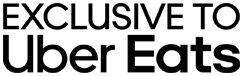Questions about food products
Made to order, you can rest assured that our Puffs are always served Hot and Fresh™.
Yes, plain Puffs are vegan! The dough is dairy-free, egg-free and contains no preservatives.
You can also ask about our selection of vegan glazes and toppings for tasty flavours.
Visit our Nutrition and Allergens page for more information.
Puffs' recipe includes bleached wheat flour. It therefore contains gluten.
For more details, see our Nutrition and Allergens section.
Good news for vegans ! The following glazes are also available, adding to the classic option : Sugar Cinnamon, Strawberry, Blueberry, Raspberry, Cherry, Apple Cinnamon and WOWButter. Plus, treat yourself with our vegan beverage options : coffees with syrups and vegan milks, iced teas and PUFFreshers.
Looking for more information ? Refer to our Nutrition and Allergens section.
Our entire menu is currently undergoing final nutritional evaluation. This process takes time, but will be completed shortly. Naturally, we will keep you informed.
Consult our Nutrition and Allergens page for more details.
Our Puffs are freshly prepared on site every day. If you wish to order Puffs in advance, it is possible to store them for approximately 24-48 hours at room temperature before eating. Our tip : simply return them to the oven or air fryer 350 degrees (°F) for about 5 minutes to regain maximum texture and flavour.
Questions about franchises
An investment starts at $650 000, and can vary according to several factors.
Financing must be managed by franchisees and their financial institution.
Of course we do ! Training and support is offered at every stage of the project, before and after opening, directly by our professional team at head office.
STILL HAVE ANY QUESTION ABOUT MR.PUFFS FRANCHISE?
Ask us whatever you want. We will be happy to guide you.
Questions about the App and the Puffs Points rewards program
Download the new Mr Puffs mobile application from the App Store or Google Play Store, and get 6 free PUFFS by subscribing and updating your profile.
Follow these simple steps to create your account.
- Download the application on your device for the first time ;
- In the “barcode” tab, at the bottom right, click on “Create an account” ;
- Enter your e-mail address and choose your password ;
- Accept the terms of use ;
- Complete your profile by clicking on “Modify my profile”, and add your first name, last name, address and date of birth ;
- Then click “Save” ;
- Now that your profile is complete, you will receive an e-mail inviting you to benefit from the welcome offer.
- When you open the App, in the tab located on the bottom right, all information related to your profile and your rewards can be found in the same place ;
- Below the card, you can go directly to the “My Rewards” section ;
- To place an order via the mobile application, simply click on “Add”, then add the items to your order ;
- To place an order via the website, make sure you first log in to your account, using the same information as on the app. Once logged in, go to the section at the top right, just below the delivery or pick-up time, where you'll find the complete list of rewards available. Select the one you wish to claim by clicking on "Add" ;
When ordering on-site (in restaurant), ask the employee at the counter to scan your card, indicating which reward you would like to claim.
In the event that you have not received your points following a purchase (in-store, on our website or via the app), please contact us at the following e-mail address : app@mpuffs.com.
To claim a due reward that you would not have received, we invite you to contact our support team at the following address : app@mrpuffs.com.
When downloading the application, the language will automatically be the one registered on your device. But you can still modify it.
- To view your profile in English, simply click on the EN icon in the upper right corner of the screen.
- If you prefer to display the application in French, click on the FR icon located at the same point.
In the unlikely case that your application is not available in the right language, please feel free to contact us at the following address : app@mpuffs.com.
- First, start by opening the application on your device ;
- In the bottom right corner, look for your profile and rewards information ;
- Scroll down to “My gift cards” ;
- Click on the (+) to the right ;
- Enter the card number ;
- Confirm your entry.
- Open the Mr. Puffs App on your device ;
- In the bottom-right tab, locate your profile and rewards information ;
- Scroll down to the “My credit cards” section ;
- Click on the (+) on the right ;
- Enter the required information ;
- If you wish, select this card as your primary card for future payments ;
Then click on “Add”.
If an error message appears while using the application, we invite you to contact us directly by e-mail at the following address : app@mpuffs.com.
If you still have a physical loyalty card, either for drinks or boxes of Puffs, it is actually possible to transfer your points to your new digital account in the application. To do so, please contact us using the following address : app@mpuffs.com.